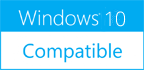Batch Rename .EXE 2.0.0.6
Please use one of the links below to download Batch Rename .EXE
Antivirus Information
We did not scan Batch Rename .EXE for viruses, adware, spyware or other type of malware. For your own protection it's recommended to have an updated antivirus installed on your computer when downloading and installing programs from Windows10Compatible. We strongly recommend you to use Antivirus and check Batch Rename .EXE for viruses before you install.
Windows10Compatible lists downloads from various software publishers, so if you have a question regarding a particular software contact the publisher directly. The download links for Batch Rename .EXE are provided to you by Windows10Compatible without any warranties, representations or gurantees of any kind, so download at your own risk.
Publisher Description
Tired of renaming your files by hand? The easy-to-use Batch Rename .EXE wizard from SoftTech InterCorp makes the busy-work that invariably comes with downloading and managing files disappear! Batch Rename .EXE is the most versatile and powerful renaming tool available. File Selection: Easily add files to rename and arrange them in the order you want. Add entire folders and their sub-folders with ease. Don't waste time renaming files folder by folder, with Batch Rename .EXE you can rename thousands of files from across thousands of folders in a single process. View thumbnails of images as well as any meta information in the details panel. This includes all tag information for Music files (ID3 Tags), Document Files (PDF, DOCX), Photo Files (EXIF) and many more. Note: Batch Rename .EXE is also integrated with Windows Explorer, and your desktop, simply right click on the files or folders you wish to rename, and select 'Rename with Batch Rename .EXE; it's that easy. Powerful Renaming by Fields: Use an extensive array of filename filters to ensure that your files are labeled and organized exactly how you want them. Use filters to add information (Prefixes, and Suffixes), remove spaces, change capitalization and more. Batch Rename .EXE provides you with comprehensive labeling solution. You're not limited to only modifying the filename either, use a simple '' to create folders to help further organize multiple files. Rename your MP3 and WMA music files with ease using ID3 Tag reading support. You can also rename photos by adding the date they were taken (EXIF Tag Info). Rename documents by their author. The possibilities are endless. Review and Rename: Finally, use the wizard to virtually review your filename corrections before renaming them.
RELATED PROGRAMS
Batch File Rename
Rename multiple files according to the rules and pattern you specify using powerful editor with syntax highlighting. Modify original file name by removing or copying its parts, replacing text, changing letter case, or using Regular Expressions. Include dynamic elements in...
- Shareware
- 20 Jul 2015
- 4.24 MB
Batch File Rename Software
Batch File Rename has been principally designed to rename files in bulk within seconds. Users can rename multiple files of any format. Even the name of the extensions can be changed with the help of this software. The software has...
- Shareware
- 27 Jul 2016
- 1.46 MB
Batch Rename Pro
Batch Rename Pro is a software that can rename a number of files and folders at the one time, renaming actions are executed by one or more ordered tasks. A project can contain multiple tasks, each enabled task being executed...
- Shareware
- 03 Aug 2019
- 14.6 MB
Batch Rename Specialist
How often you feel that your pictures be named differently from the mechanical names IMAGE_001.jpg, IMAGE_002.jpg...? How often you feel that the names of your personal/official files and folder be a little more descriptive, or there may be times when...
- Demo
- 15 Nov 2015
- 5.11 MB
Easy File Rename
Windows explorer context menu extension for easy file rename. You change filename register, extension, add prefix, postfix, enumeration, replace substring. Very fast and easy to use. It very fast and small utilitity. You are free to use this software in...
- Freeware
- 05 Mar 2016
- 675 KB